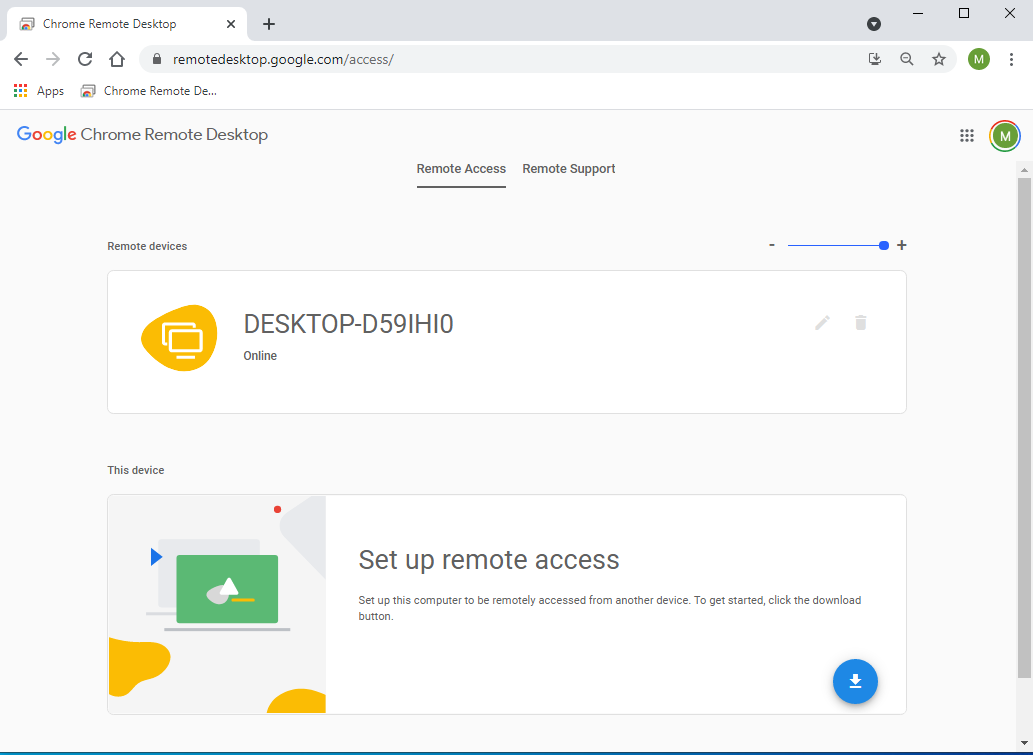Try running DISM and SFC commands to repair Windows system files. Once complete reboot and try running the update again.
DISM /Online /Cleanup-image /RestoreHealth
The above DISM command typically completes without issues, but if there are problems replacing the damaged files, you will need to provide another image using the Source option to complete the task. You can use an “install.wim” or “install.esd” file from another computer, bootable install media, or Windows 10 iso file. Make sure that the files match the version,
Continue Reading