The Windows SP1 Convenience Rollup (WSCR) updates a clean copy of Windows SP1 from Feb 2011 to May 2016. Further updates are then installed as normal
Steps
- Install a clean copy of Windows 7 SP1
- Install April 2015 Servicing Stack Update from https://support.microsoft.com/en-us/kb/3020369 and click the appropriate “Download the package now” link
- Go to http://catalog.update.microsoft.com/v7/site/Search.aspx?q=KB3125574 and click the Install button at the bottom of the page; click Yes and click the Add button for your version of Windows from the 3 choices shown.

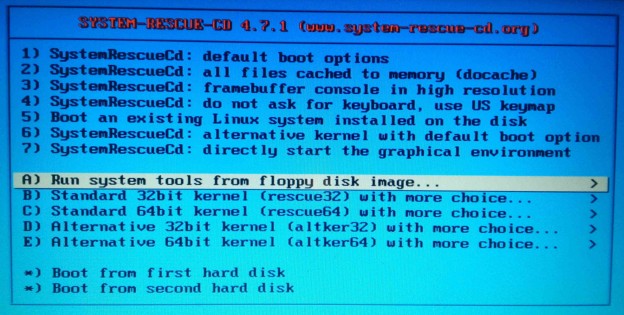
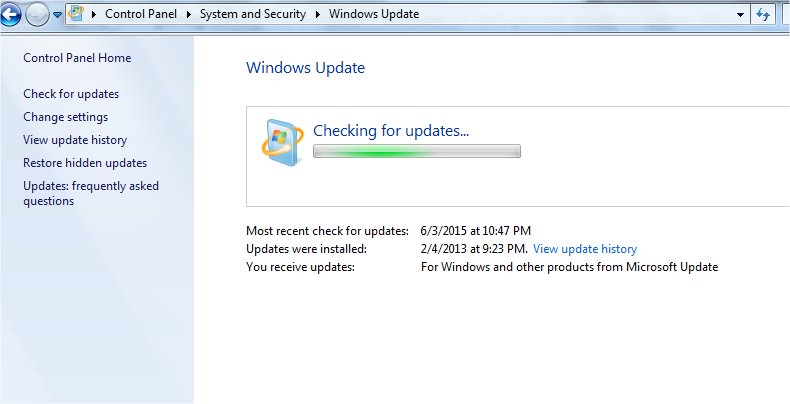
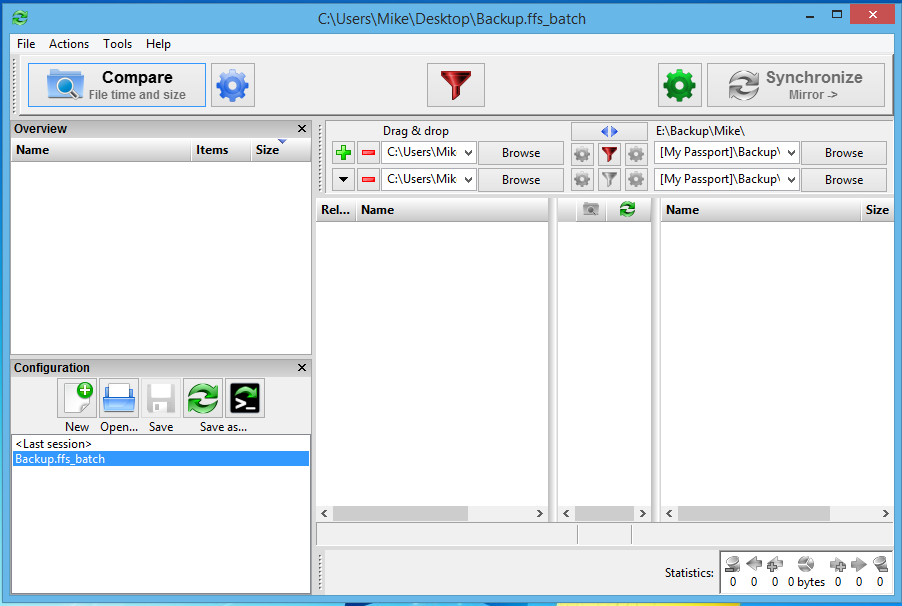
 in the Windows notification area. This is to the right of the Taskbar at the bottom right of the screen. If not visible click on the arrow head to the left of the notification area to reveal hidden icons. Right-click on the Avast icon and select Open Avast UI.
in the Windows notification area. This is to the right of the Taskbar at the bottom right of the screen. If not visible click on the arrow head to the left of the notification area to reveal hidden icons. Right-click on the Avast icon and select Open Avast UI.